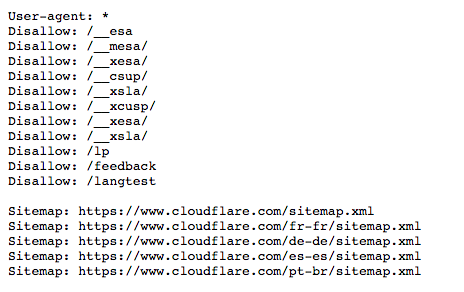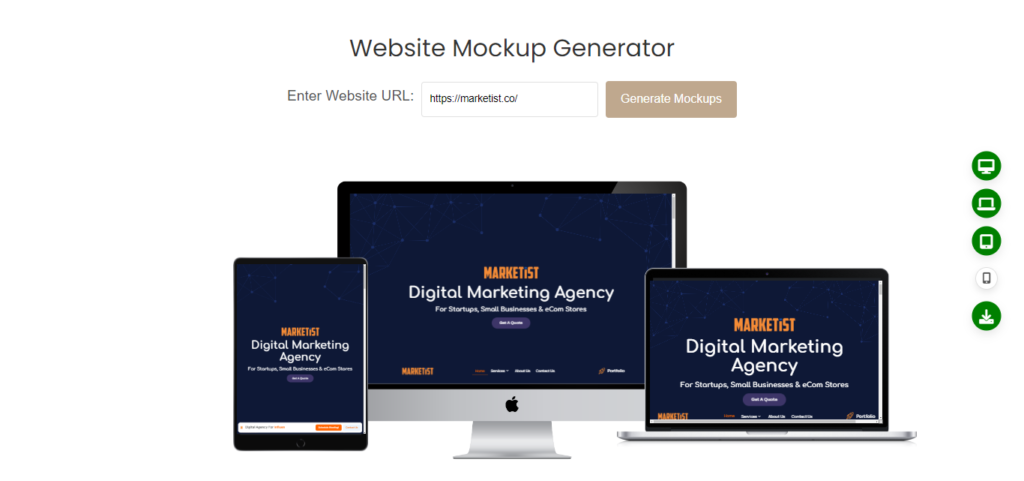A sitemap is a crucial component for any website, helping search engines index your site’s content more efficiently. Adding a sitemap to a static custom website in PHP is a straightforward process. Here’s a step-by-step guide on how to create and add a sitemap to your custom PHP website.
Step 1: Create the Sitemap File
Create a new PHP file named sitemap.php or sitemap.xml.php in your root directory.

Step 2: Upload the Sitemap to Your Server
Upload the sitemap.php file to the root directory of your website using an FTP client or your web hosting control panel. buy using these codes and insert them into sitemap file.
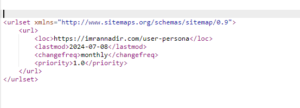
Step 3: Test Your Sitemap
Navigate to https://yourwebsite.com/sitemap_index.xml in your browser to ensure the sitemap displays correctly. It should look something like this:
Step 4: Submit Your Sitemap to Search Engines
- Google Search Console:
- Go to Google Search Console
- Select your website.
- Navigate to Sitemaps under the Index section.
- Enter the URL of your sitemap (e.g.,
https://yourwebsite.com/sitemap_index.xml).
Conclusion
Adding a sitemap to your static PHP website is simple and enhances your site’s SEO by helping search engines index your pages more effectively. Follow these steps to create, test, and submit your sitemap, ensuring your website’s content is easily discoverable.