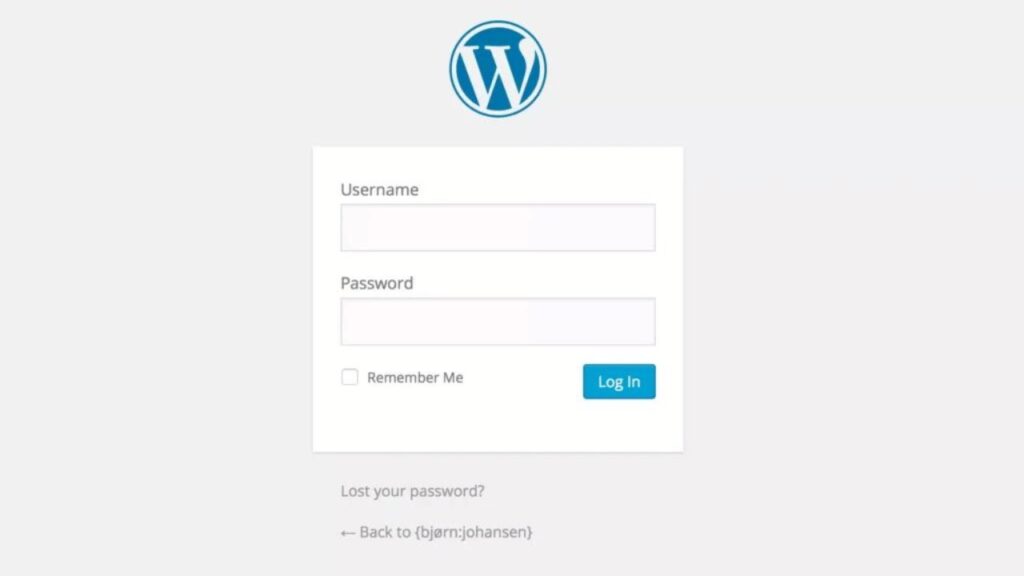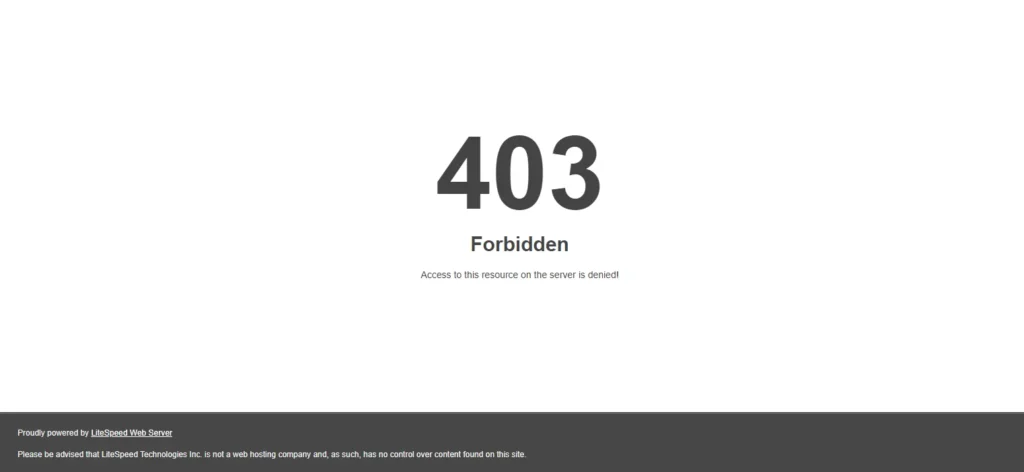WordPress allows you to add multiple users and assign different roles with specific permissions. This is useful for teams managing a website. In this guide, I will share how to add users in WordPress, assign roles, manage access, and remove users in WP efficiently.
Types of WordPress User Roles & Their Access
Before I share how, you need to understand the types of user roles in WordPress. It has six default user roles, each with different access levels:
- Administrator – Full control over the website.
- Editor – Can publish and manage all posts and pages.
- Author – Can publish and manage their own posts.
- Contributor – Can write and submit posts for review but cannot publish.
- Subscriber – Can only manage their own profile.
- Super Admin (for multisite networks) – Has full control over all sites.
How to Add a New User in WordPress?
Now that you know the user roles, follow these steps to add a new user in WordPress and assign access:
- Log in to your WordPress Admin Dashboard
- Navigate to Users > Add New
- Fill in user details:
- Username (required)
- Email (required)
- First Name (optional)
- Last Name (optional)
- Website (optional)
- Set a Password (Automatically generated or manually set)
- Select a User Role (Administrator, Editor, Author, etc.)
- Check the Send User Notification Box (If you want to notify them via email)
- Click on ‘Add New User’
How to Change User Roles & Manage Access?
- Go to Users > All Users
- Find the user and click Edit
- Under Role, select the new role
- Click Update User
How to Remove a User in WordPress?
- Go to Users > All Users
- Hover over the user you want to remove and click Delete
- If the user has existing content, WordPress will ask:
- Delete all content (Removes everything)
- Attribute content to another user (Assigns posts/pages to another user)
- Choose an option and click Confirm Deletion
FAQs:
1. Can I change a user’s role later?
Yes, go to Users > All Users, edit the user, and update their role.
2. What happens if I delete an administrator?
If you don’t reassign their content, their posts/pages will be lost.
3. Can I create a custom user role?
Yes, using plugins like User Role Editor.
4. Can I add users without giving them a password?
No, WordPress requires a password for security reasons.
Conclusion:
Adding and managing users in WordPress is essential for website security and collaboration.
By understanding user roles, permissions, and access controls, you can efficiently manage your WordPress site.
Subscribe to Marketist – Digital Marketing Blog for more updates related to WordPress & more.
Ask your questions in the comments too.
Subscribe to Our Digital Marketing blog with your email (Is it too much too ask?);