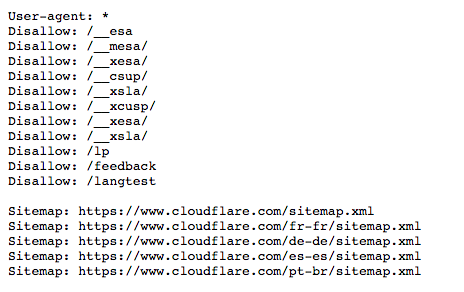Creating a free web mockup has never been easier, thanks to WebMockupGenerator.com. This tool allows you to generate mockups for any website in just a few simple steps. Here’s how you can do it:
Step-by-Step Guide to Creating a Free Web Mockup
-
- Visit WebMockupGenerator.com: Go to WebMockupGenerator.com.

- Enter the Website URL: In the input field, type or paste the URL of the website you want to create a mockup for.

- Click the “Generate Mockup” Button: After entering the URL, click on the button to start generating your mockup.
- Wait for Loading: In a few seconds, the mockup of your website will load with different device frames (desktop, tablet, mobile).
- View the Mockup: Once loaded, you can see how your website looks in various screen sizes and devices.

- Visit WebMockupGenerator.com: Go to WebMockupGenerator.com.
-
- Hide the Mockup (Optional): If you want to focus on specific details, you can hide the device frames by clicking the “Hide Mockup” button.

- Share it: Once you’re happy with the design, share it.
- Hide the Mockup (Optional): If you want to focus on specific details, you can hide the device frames by clicking the “Hide Mockup” button.
That’s it! With WebMockupGenerator.com, you can quickly create a web mockup without needing design software or technical skills. It’s the fastest way to visualize any website for free!
Subscribe to Our Blog with your email (Is it too much too ask?);